

|
Share your favorite photos with us here. Instructions on how to post them can be found in the first post within.
|
 |
|
|
Thread Tools | Display Modes |
|
|
#1 |
|
Tomatovillian™
Join Date: Feb 2006
Location: Central PA
Posts: 68
|
Can anyone recommend a cheap (free? hopefully,) relaible, easy to navigate pic hosting service?
Thanks! Mike |
|
|

|
|
|
#2 |
|
Tomatovillian™
Join Date: Jan 2006
Location: NJ Bayshore
Posts: 3,848
|
Teacher Mike ~
Photobucket is the easiest I've ever used and as stated about is free. Click this link and join in ~ http://www.photobucket.com/ It works like a charm for this stuff ~ Tom[/url]
__________________
My green thumb came only as a result of the mistakes I made while learning to see things from the plant's point of view. ~ H. Fred Ale |
|
|

|
|
|
#3 |
|
Tomatovillian™
Join Date: Jan 2006
Location: TN
Posts: 316
|
__________________
When I die don't bury me In a box in a cold dark cemetery Out in the garden would be much better Cause I could be pushin up a home grown tomater Lyrics by Guy Clark |
|
|

|
|
|
#4 |
|
Tomatovillian™
Join Date: Jan 2006
Location: Ohio
Posts: 487
|
I have to admit I am clueless and feel dumb asking but is photobucket only for the digital camera? I have a Canon AE1 and Canon Rebel but starting a "kitty" to get a digital. Just trying to figure out how low in price I can go to get those clear sharp close ups.
THanks, Patty |
|
|

|
|
|
#5 | |
|
Tomatovillian™
Join Date: Jun 2006
Location: NY
Posts: 2,618
|
Quote:
I am not sure what's your question. You can get close-up lens attachments (Ebay) very cheaply. Just make sure the screw-in mount to your lens is the same diameter. Most digital cameras can do macro.
__________________
tomatomatomatomatomatomatomatomatomatomatomatomato matomato tomatomatomatomatomatomatomatomatomatomatomatomato matomato tomatomatomatomatomatomatomatomatomatomatomatomato matomato |
|
|
|

|
|
|
#6 |
|
Tomatovillian™
Join Date: Jan 2006
Location: Northern Minnesota - zone 3
Posts: 3,220
|
Patty, you can buy a scanner to attach to your computer for less than $100 (or "3 in 1" printers also come with scannng capability.) Then you can scan your great old photos and save them as .jpg files which is what you get from the digital cameras.
For posting on the internet, you need to reduce the huge pixel sizes you get with the newest digitals anyway (take up too much space - too slow to load) so scanned photos will work just fine until you get that new digital! Dee |
|
|

|
|
|
#7 |
|
Tomatovillian™
Join Date: Jan 2006
Location: Ohio
Posts: 487
|
THis is really helping. I do have a scanner...a cheap scanner but it does work. What do I do to get the pics from the scanner to Photobucket?? Does the quality of the scanner reflect in the pics being posted to the web?
THanks, Patty |
|
|

|
|
|
#8 | |
|
Tomatovillian™
Join Date: Jun 2006
Location: NY
Posts: 2,618
|
Quote:
dcarch
__________________
tomatomatomatomatomatomatomatomatomatomatomatomato matomato tomatomatomatomatomatomatomatomatomatomatomatomato matomato tomatomatomatomatomatomatomatomatomatomatomatomato matomato |
|
|
|

|
|
|
#9 |
|
Tomatovillian™
Join Date: Jan 2006
Location: Northern Minnesota - zone 3
Posts: 3,220
|
Patty, I'll bet your scanner came with some sort of basic software to do at least basic scanning and editing of the pictures. Scan each picture, give it a short name you can remember and save it in an easy to find place on your computer - a new folder on my desktop called UploadPics works well for me.
Join Photobucket and get a free account. There will be instructions on how to upload on the log in page. Basically, you just fill in the spaces they provide by browsing each of your photo's location on your computer, and uploading all. You shouldn't have any trouble. When you want to post a pic, you will want to copy one of the tag formats provided below the pic in your Photobucket album. Different boards use different formats. This board needs the [img with square brackets formula. Be sure you copy the entire line including brackets at each end, then just paste that where ever you want the picture to appear in your post. You will have to play around and see about the quality. If you don't try to enlarge the picture, but leave it at the 4x6 (or whatever) original size, it should come out pretty good. Give it a try and let us know how you do. |
|
|

|
|
|
#10 |
|
Tomatovillian™
Join Date: Sep 2006
Location: Butte, MT
Posts: 811
|
Hi Patty, If you want a digital camera to get you by, until you get your kitty together (then you can toss it) I have one that my StepDad won in a raffle I can give you. Its in a box and I doubt its that good, but its a start. I cant even get the good close ups on our Sony or our 6.1 mp Kodak.... The one Ill send you is free though....
 pm me if you want it with your address.... pm me if you want it with your address....
|
|
|

|
|
|
#11 |
|
Tomatovillian™
Join Date: Jan 2006
Location: Northern Minnesota - zone 3
Posts: 3,220
|
Patty, you have a private message ...
Sorry, I have no old tomato photos, but for anyone else interested, here are two small 3x5 type photos that I dug out from an old album and scanned with a 6 year old not very high end scanner. I think they turned out pretty well, so anyone out there without a digital camera should not be afraid to just scan and post their film shots.  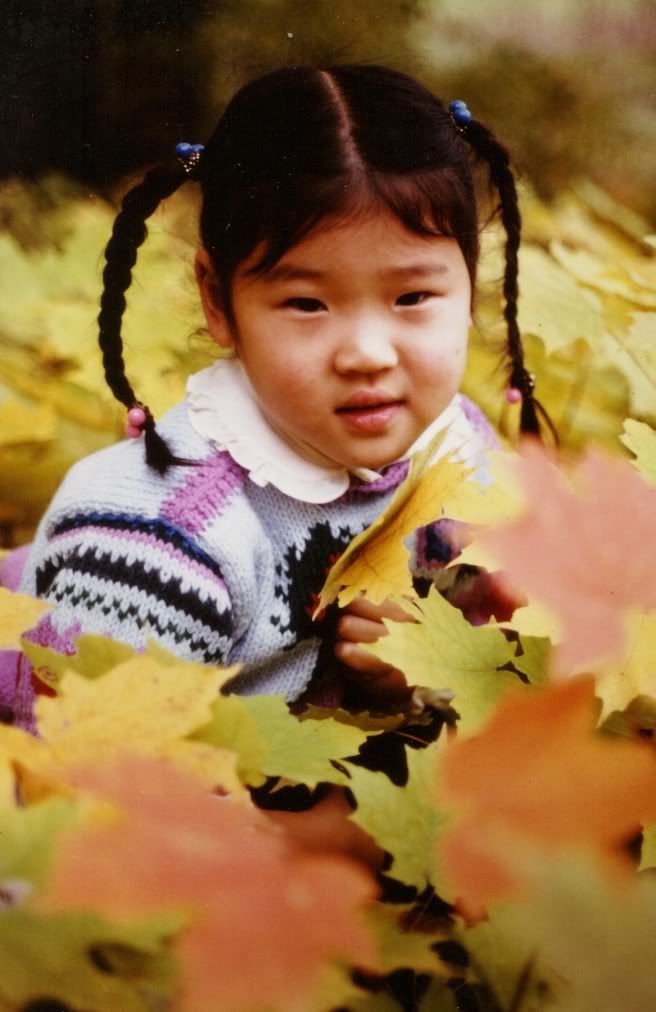 You probably would want to resize them a bit smaller to help those who still use dial-up internet access.  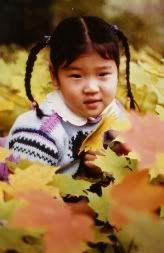
|
|
|

|
 |
|
|
